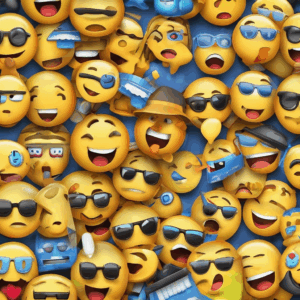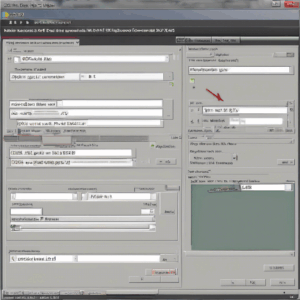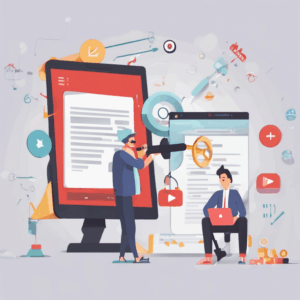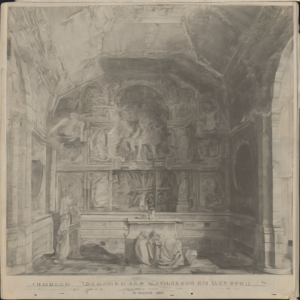Class C IP Checker | Check CLASS C IP Address and Subnet of Any Domain Name or IP
Understanding Class C IP Addresses
A Class C IP address is part of a classification system used to allocate IP addresses within the vast network of the internet. Each device connected to the internet is assigned a unique numerical identifier known as an IP address, which consists of four numbers separated by periods, formatted as X.X.X.X. In this system, the first three numbers denote the network segment, while the fourth number pinpoints a specific device within that network.
Class C IP addresses specifically range from 192.0.0.0 to 223.255.255.255. This range is predominantly utilized by small to medium-sized businesses and organizations that require a moderate number of IP addresses. When it comes to website hosting, Class C addresses provide the flexibility to develop multiple websites or subdomains under the same network, enhancing usability for both the site owners and end-users.
Interestingly, utilizing Class C addresses can have notable SEO implications. Websites situated on distinct Class C IP addresses may be perceived as independent entities by search engines, increasing the likelihood of improved search rankings. It’s important to mention that while the hierarchical nature of IP classification was once vital, the advent of Classless Inter-Domain Routing (CIDR) has shifted the norm toward a more flexible IP assignment scheme.
What is a Class C IP Checker Tool?
A Class C IP Checker is a web-based tool designed to help you identify the Class C IP address associated with any website or domain name. This tool is invaluable for website owners and SEO professionals eager to analyze their site’s competitive landscape. By retrieving the IP address of a domain, the Class C IP checker can efficiently decode the Class C subnet associated with that IP.
The checker scans the provided domain, extracts the corresponding IP address, identifies the Class C segment, and presents this information in a user-friendly format. Access to this data can offer crucial insights into your website’s and competitors’ SEO strategies. When multiple websites share the same Class C IP address, search engines may interpret them as part of a unified network, which could influence their ranking outcomes.
Importance of Using a Class C IP Checker Tool
Utilizing a Class C IP checker offers several benefits. Primarily, it functions as a pivotal tool to spot potential vulnerabilities or opportunities regarding your site’s SEO. Websites that share a Class C IP address might be treated as interconnected by search engines, raising the stakes regarding content quality, blacklisting, and overall performance.
By checking the Class C IP addresses of your site and your competitors’, you can uncover strategies for effective comparison. For instance, if you discover that several of your competitors are hosted on different Class C ranges, this knowledge could motivate you to consider diversifying your hosting strategy to improve your own search engine rankings.
There are a plethora of Class C IP checker tools available online, with many offered free of charge. Some of the popular ones include Small SEO Tools, Bulk SEO Tools, and IP Location. These platforms come with intuitive interfaces, enabling users to fetch relevant information swiftly and effortlessly.
Advantages of Using the Class C IP Checker Tool
1. SEO Insights: Regularly checking Class C IP addresses can provide insight into how search engines may perceive relationships between your website and others within the same subnet. This understanding can equip you with the knowledge to tweak your strategies.
2. Multiple Domain Management: If your business operates multiple cross-linked websites, it’s crucial to ensure they aren’t hosted on the same Class C IP range. Sharing the same Class C can lead to SEO complications that may hamper individual performance.
3. Risk Mitigation: Any association with problematic sites sharing your Class C subnet could jeopardize your own website’s reputation. The IP Checker alerts you to these potential pitfalls, allowing you to make informed decisions.
4. Accessibility and Convenience: Most Class C IP checker tools are entirely free, offering flexibility for users to access them from anywhere, anytime. This makes it a valuable asset for both novice and experienced website owners alike.
How to Use the Class C IP Checker Tool
Using a Class C IP Checker is a straightforward process. Follow these simple steps to discover the Class C IP of any given domain or IP address:
1. Visit the Checker: Navigate to the website that hosts the Class C IP Checker tool.
2. Input Domains: Enter the domains you wish to analyze. The tool usually allows you to input multiple domains (up to 40 in a single request), with each domain listed on a separate line.
3. Complete the Captcha: The tool may require you to complete a verification step to ensure you’re not a bot. Simply follow the on-screen instructions.
4. Submit Your Request: Click on the Submit button to process your request.
5. Review Results: Within moments, the tool will present you with the Class C IP addresses linked to the entered domains, giving you rich insights into your network positioning and those of your competitors.
Conclusion
The Class C IP Checker is an essential tool for anyone involved in managing multiple websites, ensuring each site is positioned effectively within its respective network. By understanding the intricacies of Class C IP addresses and utilizing a checker, users can navigate the complexities of website hosting and SEO more strategically.
The importance of this tool cannot be overstated, as it not only helps in optimizing your site for search engines but also guards against potential pitfalls that may arise from shared IP addresses. Regularly employing a Class C IP checker will empower you to make informed decisions, setting the stage for better SEO performance and more secure online presence.
Remember that the upfront understanding of your Class C IP address landscape can yield long-term benefits in enhancing your website’s visibility and reputation. Embrace the utility of the Class C IP Checker, and take a proactive step toward optimizing your web strategy today!