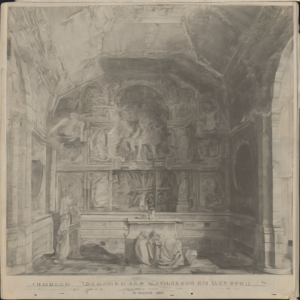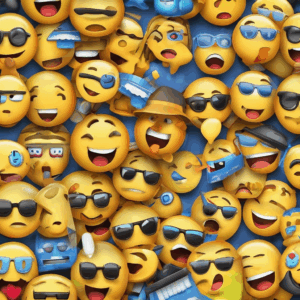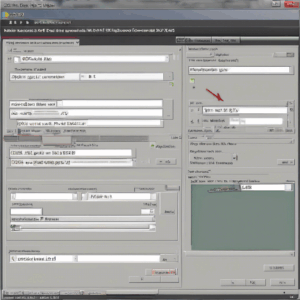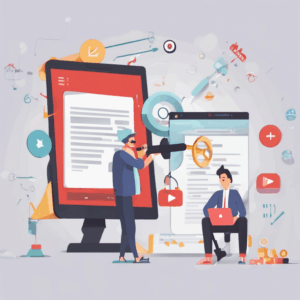Htaccess Redirect Generator | Generate .htaccess File with Redirection Rules
What is an Htaccess Redirect?
An Htaccess redirect is a powerful configuration file utilized on Apache web servers to facilitate the redirection of web traffic from one URL to another. This mechanism is particularly advantageous for website owners who need to guide users from outdated or broken links to updated, more relevant pages within their domain. The .htaccess file, typically hidden, resides in the root directory of a website and is critical for implementing various directives such as redirects, access controls, and caching instructions.
Creating a redirect requires precisely specifying both the old and new URLs. For instance, a simple redirect directive may look like this:
“`plaintext
Redirect 301 /old-page.html http://www.example.com/new-page.html
“`
This directive instructs the server to permanently redirect visitors attempting to access `/old-page.html` to the new location at `http://www.example.com/new-page.html`. The “301” status code signifies that the redirect is permanent, a crucial component for search engine optimization (SEO).
Types of Redirects in the Htaccess File
Understanding the different types of redirects available can enhance your website’s user experience and SEO strategy. Here are the most common redirect types you can implement using the .htaccess file:
– 301 Redirect: This is a permanent redirect, informing search engines and users that the old URL has been replaced permanently with the new URL. This is vital for preserving search engine rankings and authority when pages are moved or deleted.
– 302 Redirect: A temporary redirect that tells search engines that the redirect is brief. This type should be used when you are temporarily redirecting traffic, such as during maintenance or testing.
– 404 Redirect: This redirect sends users to a custom 404 error page when the requested page is not found. Custom error pages can help retain user engagement by guiding visitors back to functional parts of your site.
Incorporating .htaccess redirects into your website strategy not only keeps your URLs consistent but also helps retain search engine rankings by directing visitors to the most relevant pages. This is where an Htaccess Redirect Generator comes into play, simplifying the process of crafting the necessary rules for effective link management.
The Importance of the Htaccess File
The .htaccess file holds significant importance in configuring various aspects of your website on an Apache web server. Through this file, you can:
– Control access to different segments of your website.
– Implement a variety of redirects.
– Enable authentication protocols.
– Establish caching rules for better performance.
The structure of the .htaccess file is simple; it is a text file named “.htaccess” and can be edited using basic text editors like Notepad or advanced code editors. Generally located in the website’s root directory, the content uses Apache’s configuration language, consisting of directives and options to define settings.
For example, a basic .htaccess file might look like this:
“`plaintext
RewriteEngine On
RewriteRule ^old-page.html$ /new-page.html [R=301,L]
“`
This configuration activates URL rewriting and defines a redirect from `old-page.html` to `new-page.html`. The `[R=301,L]` notation indicates a permanent redirect and stops any further rule processing—for optimal performance.
Additional Directives in the .htaccess File
Here’s a deeper dive into some directives that can enhance your site’s functionality:
– AuthType and AuthUserFile: These directives are used to implement basic authentication for restricting access to parts of your site.
– ExpiresByType and Header: Use these to set caching rules, tailoring how different file types are cached in browsers, ultimately improving loading speeds.
– Options: This directive can enable or disable specific server features, such as directory browsing or server-side includes, allowing for further customization.
Given that improper configurations can impact your website’s performance and security, it’s crucial to approach changes with caution. Always test your updates thoroughly before deploying them to ensure they don’t disrupt user experience or website functionality.
Why Use an Htaccess Redirect Generator?
The Htaccess Redirect Generator is an invaluable tool for webmasters. It streamlines the process of managing URL changes, especially during web migrations or structural changes. The generator creates the necessary rewrite code quickly, which can be pasted directly into your .htaccess file if your server operates on Apache.
This tool is especially beneficial for:
– Automating the creation of redirects for common scenarios.
– Transitioning from HTTP to HTTPS and vice versa.
– Managing www to non-www or non-www to www configurations.
– Altering directory structures without the risk of broken links.
When using this tool, it’s essential to back up your existing .htaccess file to prevent any potential issues during the implementation of new redirect rules.
How to Use the Htaccess Redirect Generator Tool
Using the Htaccess Redirect Generator is straightforward. Follow these simple steps:
1. Enter Your Website: Input the domain for which you need to create the .htaccess file.
2. Choose Your Redirect Version: Select the type of redirect you require—be it a 301, 302, or a combination.
3. Generate the Htaccess Code: Click the Get Htaccess Code button to generate the specific redirect rules.
4. Implement the Code: Copy the generated Htaccess code and paste it into your website’s existing .htaccess file.
Conclusion
In summary, understanding and effectively utilizing the .htaccess file through tools like the Htaccess Redirect Generator is crucial for maintaining a well-optimized website. By implementing the right redirection rules, you can ensure a seamless user experience while preserving your search engine rankings. Whether you’re managing outdated links or migrating to a new domain, the Htaccess Redirect Generator provides the necessary support to navigate these challenges efficiently. And remember, always take the time to back up your data before implementing changes to safeguard your site’s integrity.