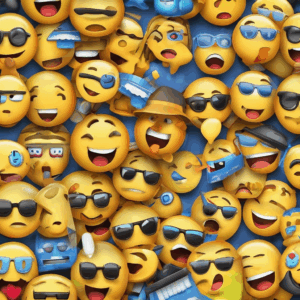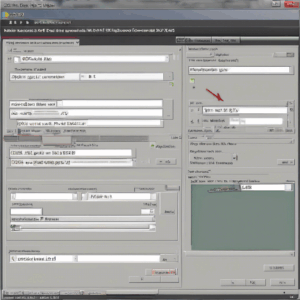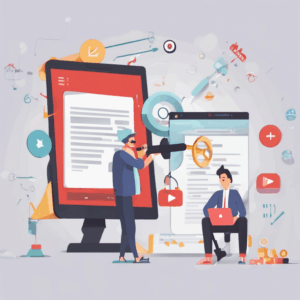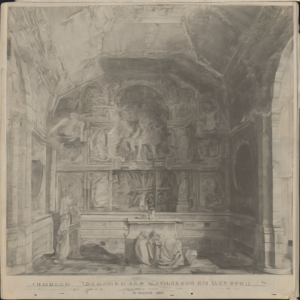Domain to IP Converter: Convert Any Domain Name into IP Address Online
What is a Domain Name?
A domain name serves as a unique identifier for a website on the internet, functioning as a human-readable address that symbolizes a website’s IP address. Essentially, it is the online equivalent of a physical address, guiding users to specific websites amidst the vast digital landscape. Domain names derive their functionality from two principal components: the second-level domain (SLD) and the top-level domain (TLD).
The SLD is the core part of the domain name chosen by the website owner—this might range from a business’s name to a catchy phrase. For instance, in “example.com,” “example” is the SLD. The TLD, on the other hand, appears at the end of the domain name, such as .com, .org, or .net, and denotes the type or origin of the website. The variety of TLDs allows for greater flexibility and specificity in branding and Internet presence.
Once a domain name is selected, it must be registered via a domain name registrar, showcasing a critical step in establishing an online presence. Registrars manage the reservation of domain names and their corresponding IP addresses, allowing website owners to secure their names through a straightforward registration process. This process typically involves selecting a desired name, verifying its availability, and paying a fee, ensuring that the chosen domain name becomes accessible to users globally.
What is an IP Address?
An IP address, short for Internet Protocol address, is a unique numerical identifier assigned to each device connected to the internet. Think of it as your device’s online address, much like a home address identifies a location in the physical world. There are two core forms of IP addresses: IPv4, which is a 32-bit number, and IPv6, which is a 128-bit binary number, allowing for a significantly larger pool of unique addresses.
The allocation of IP addresses is overseen by the Internet Assigned Numbers Authority (IANA) and its regional registries, while Internet Service Providers (ISPs) or network administrators are responsible for assigning these addresses to devices. Notably, IP addresses can be either static—unchanging for a particular device—or dynamic, which means they can change every time a device connects to the internet. Dynamic IP addresses are more prevalent due to their efficiency in managing a limited supply of available addresses.
IP addresses facilitate essential internet functions by routing data packets to their destinations. When you type a domain name into your web browser, your device sends a request to the appropriate IP address, enabling seamless access to the desired content. Thus, an IP address plays an integral role in communication over the internet, forming the backbone of the vast interconnected web.
Why is it Necessary to Convert Domain Names to IP Addresses?
When users wish to visit a website, they typically type the domain name into their browser rather than the associated numerical IP address. The internet infrastructure, however, operates on these IP addresses. Therefore, a crucial process called DNS (Domain Name System) resolution occurs wherein the user’s device translates the domain name into its corresponding IP address.
This process is not merely technical; understanding it can enhance your insight into how the internet functions. When a domain name is entered, the browser sends a request to a DNS server. This server meticulously scans its comprehensive database of domain names and associated IP addresses until it locates the correct match, subsequently returning the IP address back to the user’s device.
Converting domain names to IP addresses is indispensable for establishing connections between users and website servers. Each connected device boasts a unique IP address that plays a fundamental role in data routing. While domain names provide user-friendly navigation, the underlying technology of the internet relies on the precision of IP addresses.
What is a Domain to IP Converter?
The Domain to IP Converter is a free online tool designed to simplify the conversion of any domain name into its corresponding IP address. Users can conveniently discover not only the IP address but also additional valuable information such as the geographical location of this IP address and the identity of the web hosting service provider. This data can significantly aid users in understanding where their website is hosted and even in determining their service provider’s credibility.
In addition to offering insightful information about a single domain, this tool also supports bulk conversion—where users can input multiple domain names and receive a comprehensive list of their respective IP addresses. This feature is particularly advantageous for businesses managing numerous domains or those wishing to conduct comparative analysis on hosting services.
Importance of the Domain to IP Converter Tool
The Domain to IP Converter offers a range of practical benefits, making it an essential resource for digital marketers, website owners, and IT professionals alike. Here are some key reasons to utilize this tool:
1. Identifying Hosting Details: By converting a domain to IP, users can easily uncover the hosting provider and the server’s location, paving the way for informed decisions regarding website management and hosting options.
2. Competitive Analysis: The tool can also be leveraged for competitor research. For instance, by discovering if two different domains share the same IP address, a business can ascertain whether they may be using the same hosting service.
3. Monitoring Website Performance: Understanding where a website is hosted can help diagnose connectivity issues or performance metrics, allowing businesses to respond proactively to potential challenges.
4. Facilitating Website Migration: Should a business consider migrating a website to a different hosting server, knowing the original domain’s IP address becomes crucial for ensuring a seamless transition.
How to Use the Domain to IP Converter Tool
Using the Domain to IP Converter is remarkably simple and user-friendly. Here is a step-by-step guide to facilitate your conversion process:
1. Visit a Trusted Domain to IP Converter Platform: Start by navigating to a reputable website that offers this conversion tool.
2. Input the Domain Name: In the tool’s designated field, enter the full URL you wish to check.
3. Submit Your Request: After entering the information, click on the “Submit” button. The system then processes your request.
4. View Results: Within moments, you’ll receive the corresponding IP address along with additional beneficial information, such as the country of the hosting provider and the name of the hosting service.
Conclusion
In the vast realm of the internet, navigating through domain names and IP addresses is an essential skill. Understanding how to convert domain names into IPs using a Domain to IP Converter not only enhances your technical knowledge but also empowers you to manage your web presence more effectively. Whether you’re conducting competitive analysis, monitoring website performance, or simply seeking information about your own site, this tool proves invaluable. With technology continuously evolving, having easy access to conversion tools allows website owners and digital marketers to stay ahead in the ever-changing online landscape. Start using a Domain to IP Converter today to unlock insights about your digital identity—and elevate your online strategy with confidence.